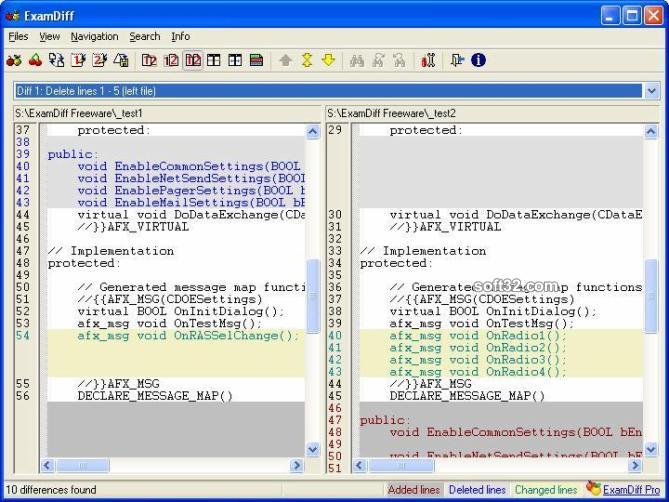ExamDiff 1.6k
ExamDiff 1.6k
ExamDiff provides a simple means of performing visual file. It features a double-pane view that allows for side-by-side comparisons, with color-coded lines indicating whether each line is added, deleted, or changed.
Last update
10 Feb. 2011
Licence
Free
OS Support
Windows
Downloads
Total: 15,094 | Last week: 13
Ranking
#67 in
File Managers
Publisher
Prestosoft
Screenshots of ExamDiff
ExamDiff Publisher's Description
ExamDiff is a Freeware Windows tool for visual file comparison.
Features include:
- Toggles between the first and second files.
- Automatically detects file changes and prompts the user to re-compare files.
- One push re-compare function which attempts to leave the viewer's
focus in the same place as before the re-compare.
- Drag and drop support for dropping one or two files into the
program's window (e.g. from Windows Explorer).
- Easy editing of the first and second files. ExamDiff will spawn any
editor (configurable by the user) with the first and/or second file.
- Saves the standard UNIX DIFF file.
- Easy navigation through the differences via 'Next Difference'/
'Current Difference'/ 'Previous Difference' buttons and hot keys or
via a list box of all the differences.
- Simple 'Search' option to search for strings in the comparison panes.
- Customizable colors, font, tab size, and comparison settings.
- Fully customizable file extension filter.
- Tooltips that include file properties, difference number, etc.
- Adjustable pane splitter with smooth synchronized scrolling. Allows
easy toggling between horizontal and vertical splitter orientation as
well as splitter centering and panes hiding.
- Command line interface.
Features include:
- Toggles between the first and second files.
- Automatically detects file changes and prompts the user to re-compare files.
- One push re-compare function which attempts to leave the viewer's
focus in the same place as before the re-compare.
- Drag and drop support for dropping one or two files into the
program's window (e.g. from Windows Explorer).
- Easy editing of the first and second files. ExamDiff will spawn any
editor (configurable by the user) with the first and/or second file.
- Saves the standard UNIX DIFF file.
- Easy navigation through the differences via 'Next Difference'/
'Current Difference'/ 'Previous Difference' buttons and hot keys or
via a list box of all the differences.
- Simple 'Search' option to search for strings in the comparison panes.
- Customizable colors, font, tab size, and comparison settings.
- Fully customizable file extension filter.
- Tooltips that include file properties, difference number, etc.
- Adjustable pane splitter with smooth synchronized scrolling. Allows
easy toggling between horizontal and vertical splitter orientation as
well as splitter centering and panes hiding.
- Command line interface.
What's New in Version 1.6k of ExamDiff
- Option to change margin size - Windows XP look in XP and higher
Look for Similar Items by Category
Feedback
- If you need help or have a question, contact us
- Would you like to update this product info?
- Is there any feedback you would like to provide? Click here
Popular Downloads
-
 Kundli
4.5
Kundli
4.5
-
 Macromedia Flash 8
8.0
Macromedia Flash 8
8.0
-
 Cool Edit Pro
2.1.3097.0
Cool Edit Pro
2.1.3097.0
-
 Hill Climb Racing
1.0
Hill Climb Racing
1.0
-
 Cheat Engine
6.8.1
Cheat Engine
6.8.1
-
 Grand Theft Auto: Vice City
1.0
Grand Theft Auto: Vice City
1.0
-
 C-Free
5.0
C-Free
5.0
-
 Windows XP Service Pack 3
Build...
Windows XP Service Pack 3
Build...
-
 Iggle Pop
1.0
Iggle Pop
1.0
-
 Grand Auto Adventure
1.0
Grand Auto Adventure
1.0
-
 Ulead Video Studio Plus
11
Ulead Video Studio Plus
11
-
 Zuma Deluxe
1.0
Zuma Deluxe
1.0
-
 Netcut
2.1.4
Netcut
2.1.4
-
 AtomTime Pro
3.1d
AtomTime Pro
3.1d
-
 Tom VPN
2.2.8
Tom VPN
2.2.8
-
 Auto-Tune Evo VST
6.0.9.2
Auto-Tune Evo VST
6.0.9.2
-
 Horizon
2.9.0.0
Horizon
2.9.0.0
-
 Vidnoz AI
1.0.0
Vidnoz AI
1.0.0
-
 Vector on PC
1.0
Vector on PC
1.0
-
 PhotoImpression
6.5
PhotoImpression
6.5